Getting your technology right when you travel is crucial. For us, it’s fundamental to supporting our lifestyle and enabling us to successfully live a nomadic life. I don’t think this lifestyle would have been possible in the past, before today’s technology existed. I remember when Michelle and I first moved overseas in the early ’90s—communication home was through double-sided blue aerogram letters sent once a month or so. Travel arrangements were made by the company travel agent or by phoning hotels based on directories like the phone book. It was a very different time.
(Source: https://www.collectgbstamps.co.uk/explore/stationery/aerogrammes/#aerogrammes-16)
Now, our needs are to stay in regular contact with the kids in Australia and to use our laptops, phones, and TV for work and leisure—just as if we were living a non-nomadic life. Of course, everything needs to be portable enough to pack up every few weeks, fit into our weight-restricted suitcases, and work seamlessly in any country we visit. That's not an easy set of requirements.
This is a snapshot of my work setup in our first AirBnB as nomads having left Melbourne, almost exactly 3 years ago. The only thing I can see in that pile of tech that I still travel with is the laptop.
Over our last three nomadic years, we’ve refined and adjusted our approach, and now—with only the occasional hiccup —it works.
Here’s how we do it:
The Apple Ecosystem
Firstly, we are a family that believes in the one true religion: Apple. Almost all of our gear is Apple-based. It all talks to each other, and most of the time, it just works. Mixed technology is just too much hard work.
Laptops
We both need reliable laptops. Our thirteen-inch MacBooks are lightweight, dependable, and powerful enough for tasks like finding and booking travel, M's on-line business and processing photos. A bigger screen would be great for photo editing, but that’s one of the compromises I’ve had to make for portability.
Phones
We both have relatively new iPhones, which are essential to our day-to-day lives. They keep us connected with each other and the kids by text, voice and video, navigate us through unfamiliar countries, provide entertainment during long airport waits, and store tickets for trains, planes, and museums. Essentially, they do everything— even on very rare occasions make phone calls.
SIM Cards:
Phones are useless without SIM cards. We actually use three SIM cards each:
1. UK SIMs: While in the UK, we purchased SIM cards with a good data allowance. These give us local phone numbers (handy for the rare occasions) and also work in Europe, albeit with some data restrictions.
2. eSIMs: A game-changer. These virtual SIMs don’t require a physical card and can be bought online before arriving in a new country. They activate as soon as you land, which is incredibly useful for finding accommodation or navigating immediately after arrival. We’ve used Airalo for years, and they’ve been fantastic. These eSIMs can cover entire regions (e.g., Europe) and can last up to 180 days. The downside? They don’t typically provide a phone number. If you are travelling abroad for a few weeks/months - this is the solution for you.
3. Aus Based SIMs: Maintaining our Australian phone numbers is essential for SMS-based two-factor authentication (2FA), which many banks and service providers require.
Issues with SMS-Based Two-Factor Authentication for Overseas Travelers
Commence Rant.
We learned the hard way that many service providers assume you’ll always have access to the same phone number, no matter where you are in the world. Banks are the worst offenders. For example, our bank (ING) uses SMS for transaction confirmation and doesn’t accept non-Australian numbers. If you are overseas and don’t have access to these SMS’s - you are totally out of luck. This is known as Two Factor Authentication (2FA).
Additionally, many online purchases made while overseas require an additional SMS confirmation from your bank, meaning you must at least be able to receive messages sent to your home number. This has caught many travellers off guard and can leave you unable to puchase things online while you are away.
To avoid this, we’ve had to maintain our Australian phone numbers. Luckily, our provider (Woolworths Mobile) allows us to receive SMS messages without additional charges beyond the standard monthly fee. While this is costly, it’s a necessary expense as alternative 2FA methods remain underutilised by the banks.
End Rant.
TV
We like to watch TV in the evenings. However, Airbnb and hotel setups vary widely: local channels in different languages, confusing interfaces, or limited streaming options. Our solution is to travel with an Apple TV, although for a while we weren’t sure if this was the right answer - but it sure was.
This small device connects to the host’s Wi-Fi and then TV via HDMI, giving us access to our streaming services with our logins and watch history intact. So far, only one Airbnb (yes, in Ireland!) has defeated this setup.
One additional challenge is geo-blocking. Streaming services often block content when they detect you’re outside your home country. A VPN mostly resolves this by masking your location. We’ve used NORDVPN successfully for years. VPNs are also great for protecting your privacy when using public Wi-Fi.
Other Tech
• iPad: For years, my iPad has been a go-to device for browsing, writing, gaming, and more. It’s thin, lightweight, and definitely worth the space in my bag. It also works quite well as a second screen for my laptop.
• Kindle: The one non-Apple device we both use! We’re avid readers, and carrying physical books just doesn’t fit our lifestyle. Kindles are great.
• Chargers: Having separate power supplies for all of these devices is way too heavy and bulky. Our solution is to each have one really good quality (i.e., fast and powerful!) charger that supports all the charging cables we use. Luckily, the world seems to be moving to USB-C as the standard, so we can consolidate most of the charging cables to just USB-C.
Tech Hint:
The quality of your USB cables makes a huge difference in the speed of your charging.
And finally, the best feature that Apple ever invented was the ability to share wifi passwords between devices. Every time we move to a new location (at least every 4 weeks) we need to set up the wifi on 8 different devices. This feature makes me smile each time.
That’s the bulk of it! On another day, I might write about the travel apps we rely on or dive into camera technology—there’s plenty more tech to discuss.
If you have any questions or comments, leave them below on Substack. I’d love to hear from you!
Till next time.
David (and Michelle)



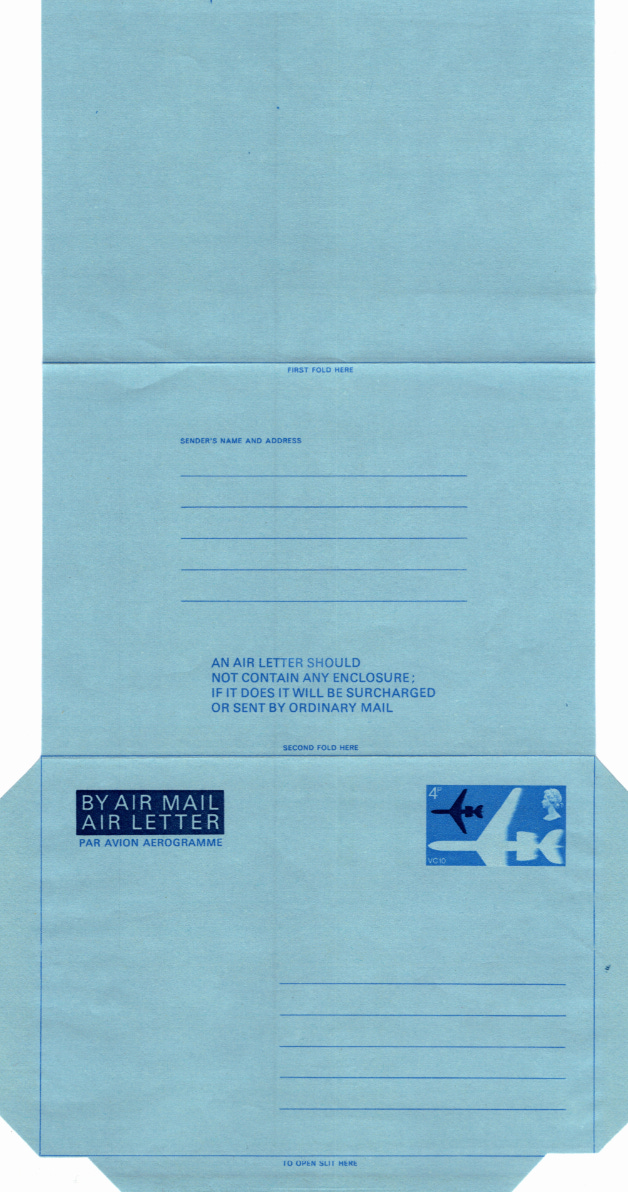

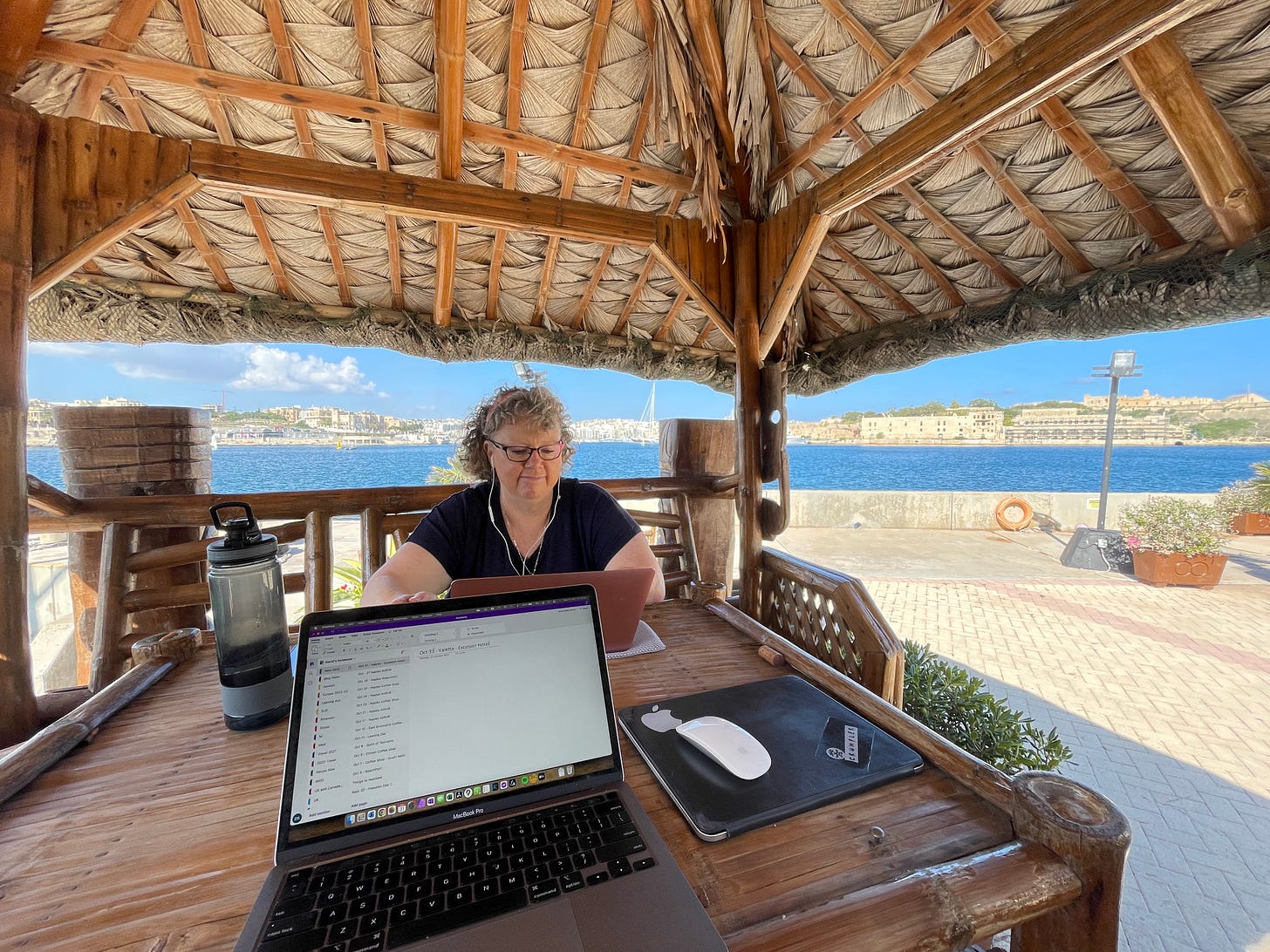
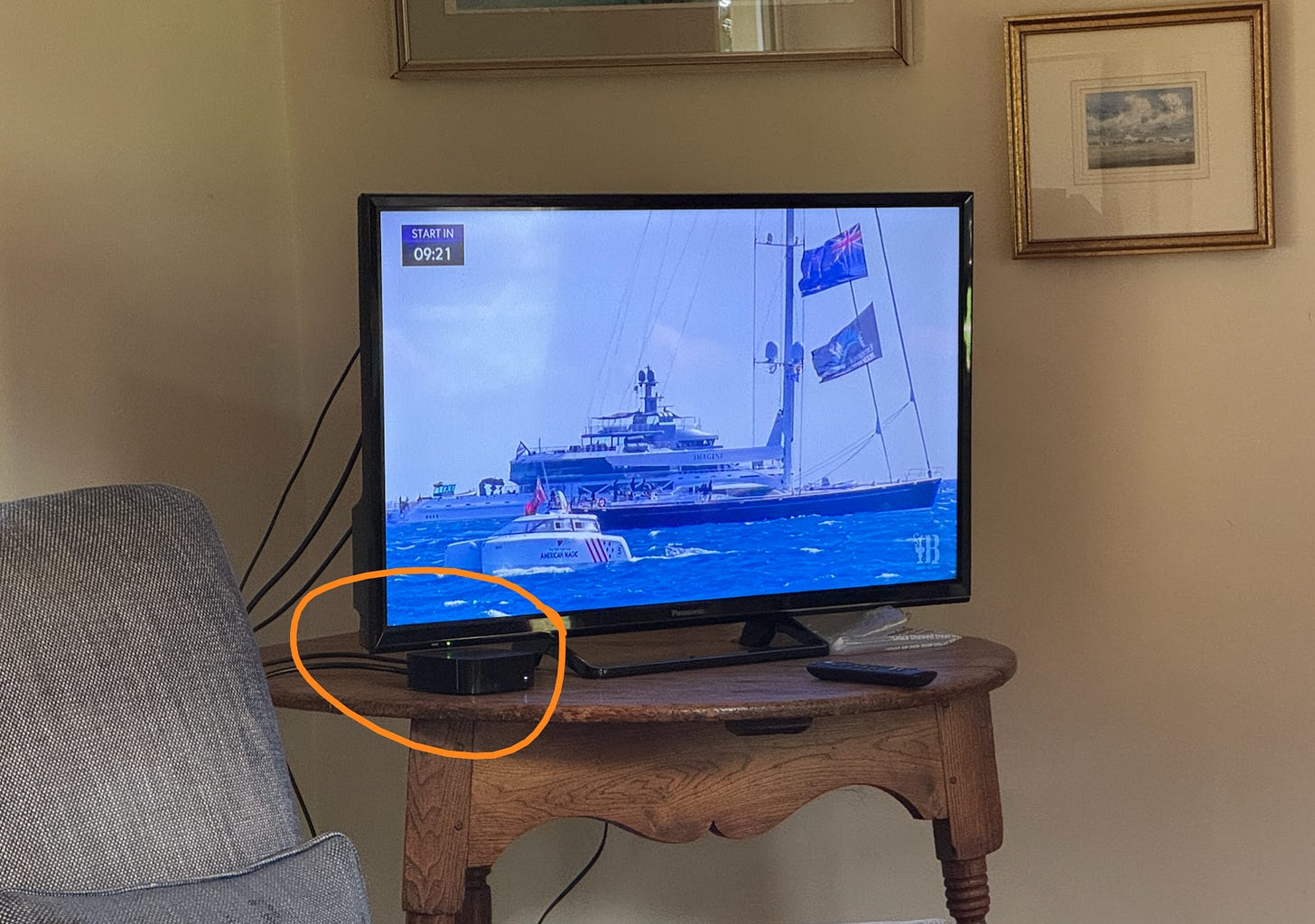
Hiya,
Oh do I hear you re your bank frustration.
We were in the same boat in NZ earlier this year.
We bought a local SIM. Went to pay with our card but needed text approval to confirm the transaction.
Of course our home SIM doesn't work.
Round it goes.
In the end we went to the phone shop and paid cash.
I also can't access my German account online as it needs a German SIM that doesn't want to work at home.
One day these issues may be resolved !
Thanks David (and Michelle)
I have loved reading this post. It’s answered questions I had and some I didn’t know I had. 🙏 Davine